


 |
 |
 |
 |
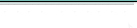 |
The Data Validation Toolkit is a Validating Web Feature Server (VWFS) for openGIS spatial data infrastructures. This page contains JavaDocs, research reports and design documents that were developed to produce the VWFS. Implementation Reports
DownloadDataStore TutorialsGeoTools TutorialsResearch Reports
Design Documents
GeoTools Links
Contacts
SupportThe User Guides provide a series of walkthroughs using your new GeoServer installation. For additional support, an active user community is available by joining the GeoServer mailing list. We also strongly encourage you to submit bugs and improvements you would like to see to our tracker. Should you require help, hover over the area of interest and a messge will appear. |

We would like to acknowledge the financial contributions of GeoConnections towards this project.
Milestone Reports
|